Review Contract Primary Information
After the contract is saved successfully, the information of the new contract will be displayed automatically in the header of the Status page:
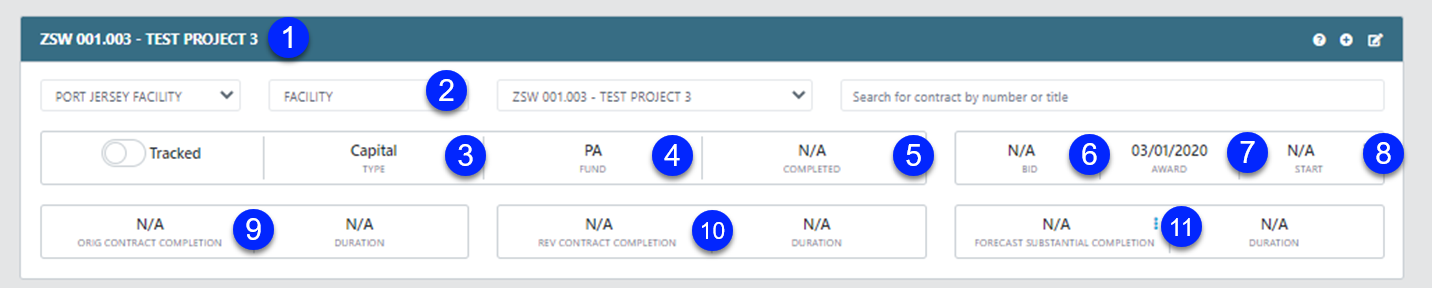
- Contract No. and Title. Shown in capital in the ribbon;
- Contract category: “Facility”, “Redevelopment”, “Tenant”, “Other”, or “Archived”
- Contract type: “Capital”, “PA” or “Work Order”;
- Contract funding option: “PA” or “FED”;
- Percentage of contract completion. Calculated based on Total WIP and Forecast.;
- Bid date;
- Award date;
- Contract start date;
- Original contract completion date and duration;
- Revised contract completion date and duration. Initially it is set to the Original contract completion date, and revised and re-calculated based on schedule impacted Change Orders;
- Forecast substantial completion date and duration. Initially it is set to the Original contract completion date, and revised and re-calculated based on Potential Delay items and schedule impacted Extra Work items.